
I didn't even know such thing as CENOMAR (Certificate of No Marriage) existed until my mother required me to get a copy from PSA (used to be NSO) for housing loan purposes. Being too idle to brave long traffic and queues in this scorching heat in a ber-month, I decided to look for alternatives. I searched online about what CENOMAR is and whatnot and then I came across the PSA website and through further exploration, I stumbled on a page where there is an option to request for a copy online. I did more research and though I confirmed online request is possible, there's barely enough information on its step-by-step process and testimonies whether online request is really a successful and efficient option. So here's me - I'm gonna share what exactly transpired in this yet another of my risk-taking transactions online.

Months ago, I already shared with you a post about NBI Clearance Quick Renewal Delivery and I was overwhelmed with how people reacted and thanked me for posting the actual process. I thought that maybe sharing with you the online process for CENOMAR and Birth Certificate will be as helpful and informative. If you are someone like me who does most things online, better not skip a line!
I'm taking the time since introduction has been quite long anyway and it seems like you are reading forever. But just a disclosure, I don't have much knowledge about CENOMAR and apart from my own personal reason, there's probably more stuff you can do with this paper. Googling it or doing a quick search like 'What is CENOMAR?' will be very helpful. Lol!
I'm taking the time since introduction has been quite long anyway and it seems like you are reading forever. But just a disclosure, I don't have much knowledge about CENOMAR and apart from my own personal reason, there's probably more stuff you can do with this paper. Googling it or doing a quick search like 'What is CENOMAR?' will be very helpful. Lol!

APPLICATION PROCESS
STEP 1. Go to www.psaserbilis.com.ph. This is not the official website of PSA but an online facility for submitting requests. Here's what you will see:
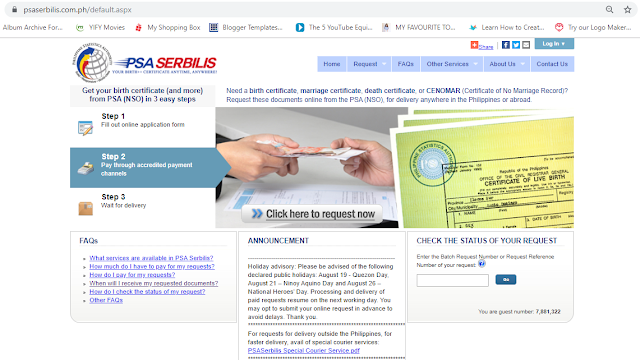
STEP 2. Click on the link that says 'Click here to request now'. It will route you to the terms and condition page. Read and click 'Accept'.
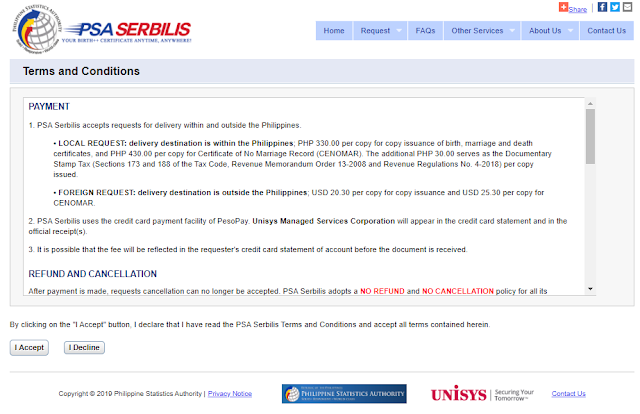
STEP 3. Contact and delivery information page will be displayed. Here, you will have to fill out your shipping information so make sure to type in the correct details of the addressee, address, telephone and e-mail address (this is important so you can receive notifications). Delivery schedule is 8:00 AM to 5:00 PM Monday-Friday except holidays.
For requests for delivery within the Philippines:
PHP 330.00 per copy for Copy Issuance requests
PHP 430.00 per copy for CENOMAR requests
For requests for delivery to other countries:
USD 20.30 per copy for Copy Issuance requests
USD 25.30 per copy for CENOMAR requests
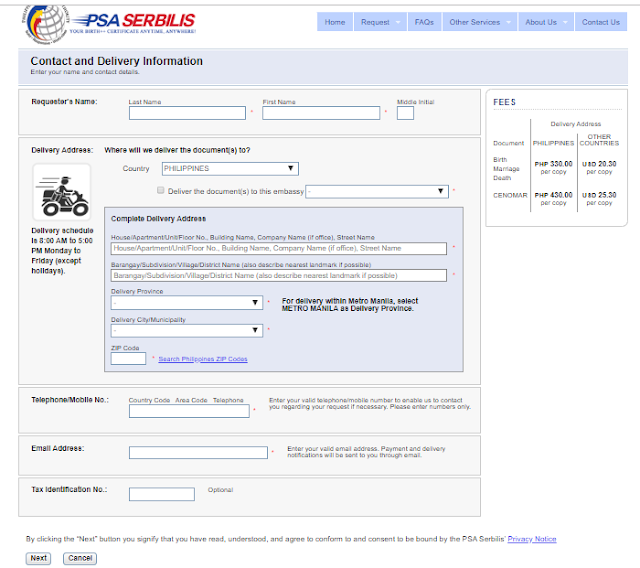
STEP 4. After filling out, click 'Next'. Then you will be directed to the consent/confirmation, disclaimer and acceptance page. Review your shipping information then press 'Confirm'.
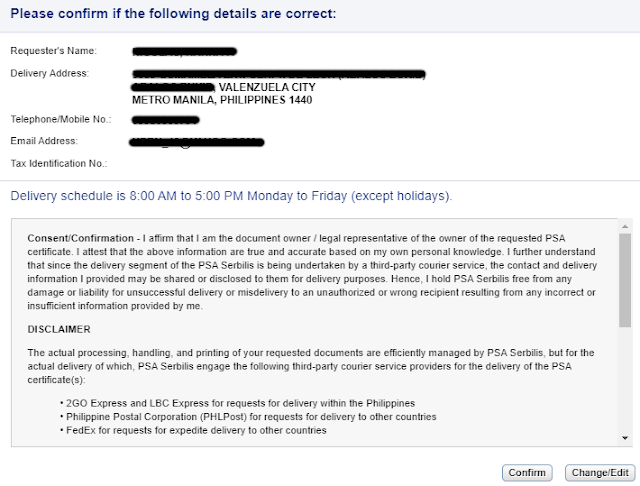
STEP 5. You will be routed to the Requests Summary page. Here, you can now choose which document to request. Options are birth certificate, marriage certificate, death certificate and CENOMAR. Just click on your option and you will be redirected to the next steps.

STEP 6.1 FOR CENOMAR. You will be asked to fill out necessary information in the Add Request page such as your name, sex, place of birth, date of birth, father and mother's names, and purpose. For the purpose of the request, choose any from the drop down box. Click 'Save' then a pop-up box will appear. You will have to read through it and press 'Confirm' if everything's correct.
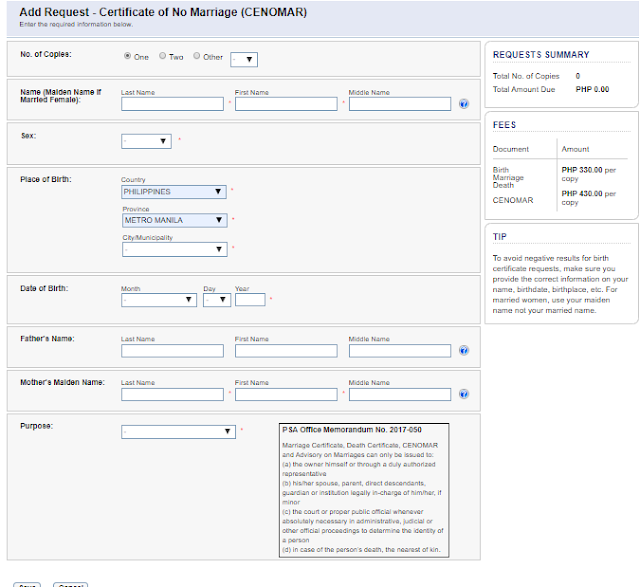
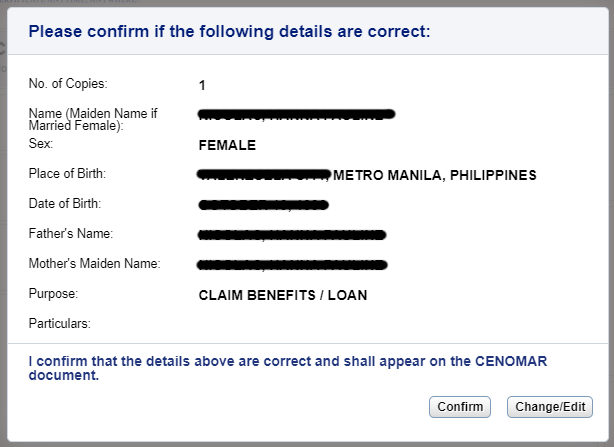
STEP 6.2 FOR BIRTH/DEATH/MARRIAGE CERTIFICATES. You will be asked two questions before you get to the Add Request page.
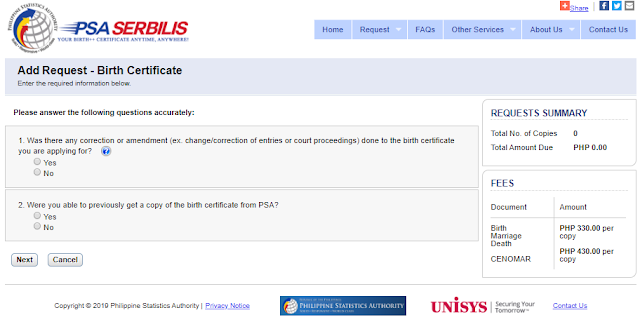
STEP 7. You will return to the Requests Summary/cart page. Review what you placed on it as well as the grand total. For additional copies, expect additional charges. Press 'Submit'.
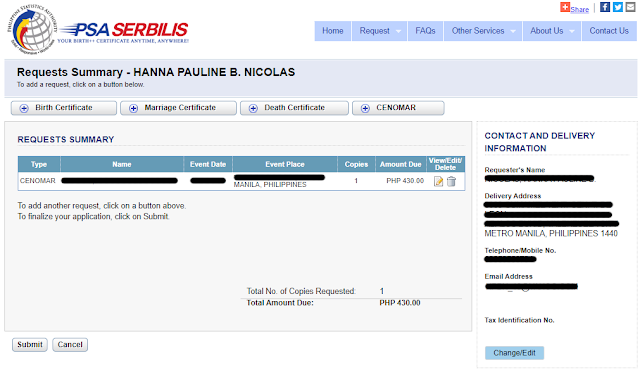
STEP 8. The system will generate a Batch Request Number for you. You will use it for the payment and delivery. The grand total will be P430 for the certificate and issuance fee. During this time, you will receive a copy of the acknowledgement form through e-mail. Make sure to check.
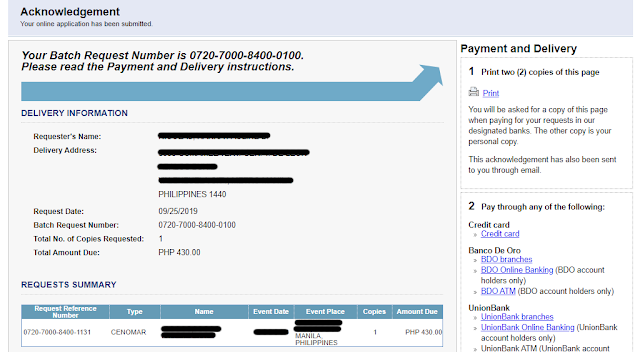
STEP 9. You will be required to print two (2) copies of the acknowledgement form if you opt for bank payment. Since I don't want to print anything, I just paid through credit/debit card through the website.
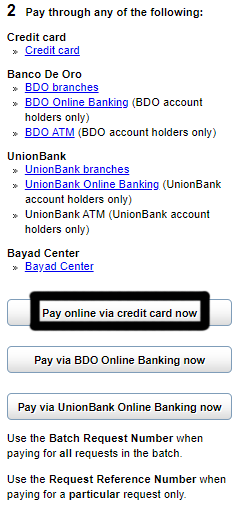
STEP 10. Once you click on 'Pay online via credit card now', you will be routed to a secured payment channel. Just fill out you card number, expiry date, name on the card and CVV (3-digit code at the back of your card). You will receive a notification both on the website and e-mail once payment has been confirmed. It's usually right away so be sure to check when you're debited.
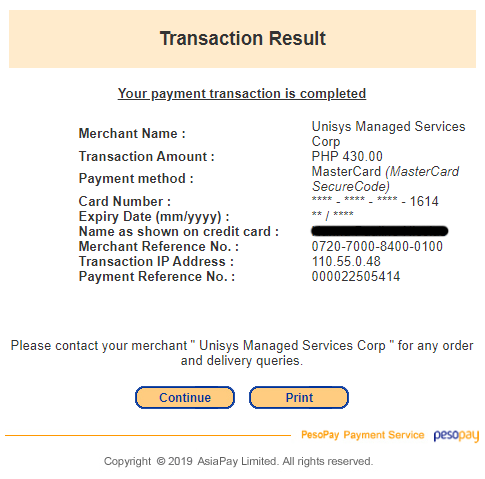
STEP 11. That's pretty much it. You just have to wait for a few days to receive the copy. I placed a request last September 09, 2019 and got the document by September 29, 2019. That's only 4 days! If you cannot wait that long, you have to apply in person at any PSA Serbilis Center near you.
DELIVERY AND TRACKING
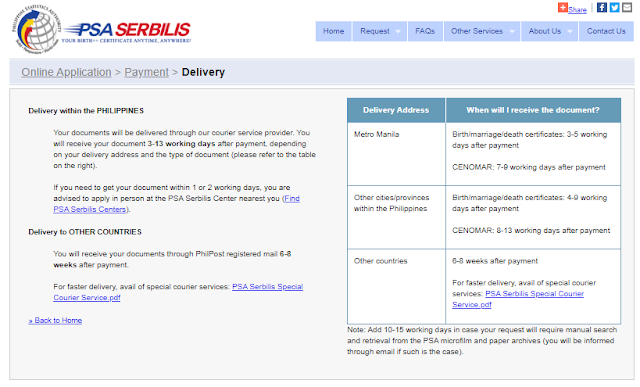
If you want to track the status of your request, go back to the home page and look for this (photo below). Type in your batch request number, hit 'go' and there you'll see the status.
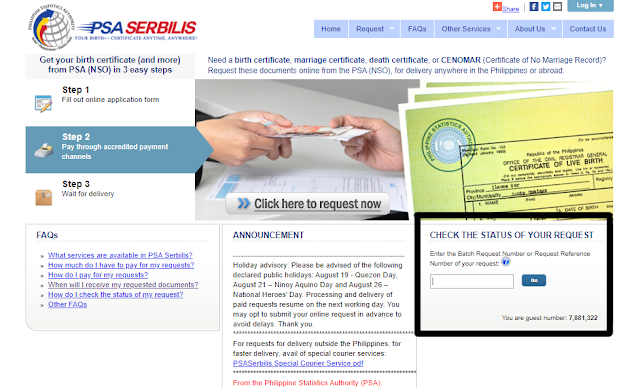
Example:
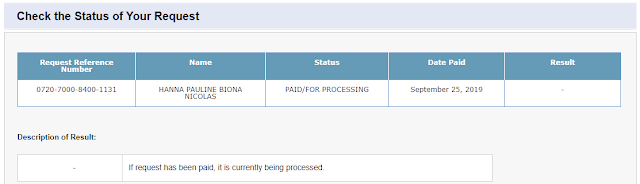
So that's pretty much it! If you have any questions or suggestions, don't hesitate to reach me via these channels or simply reply down below so I can get in touched with you faster! Thank you for reading!

💕💕💕
Keep updated by following me on my social media accounts:
Facebook: https://www.facebook.com/theskincarefreak/
Instagram: https://www.instagram.com/hannapoleng/
Twitter: https://twitter.com/hannapoleng
Youtube: https://www.youtube.com/channel/UCeJZrWvwomBCAgC-JKhNe5A
Bloglovin: https://www.bloglovin.com/@hannapoleng
Fashiolista: http://www.fashiolista.com/#!/profile/hannapoleng/items
Fashiolista: http://www.fashiolista.com/#!/profile/hannapoleng/items











































